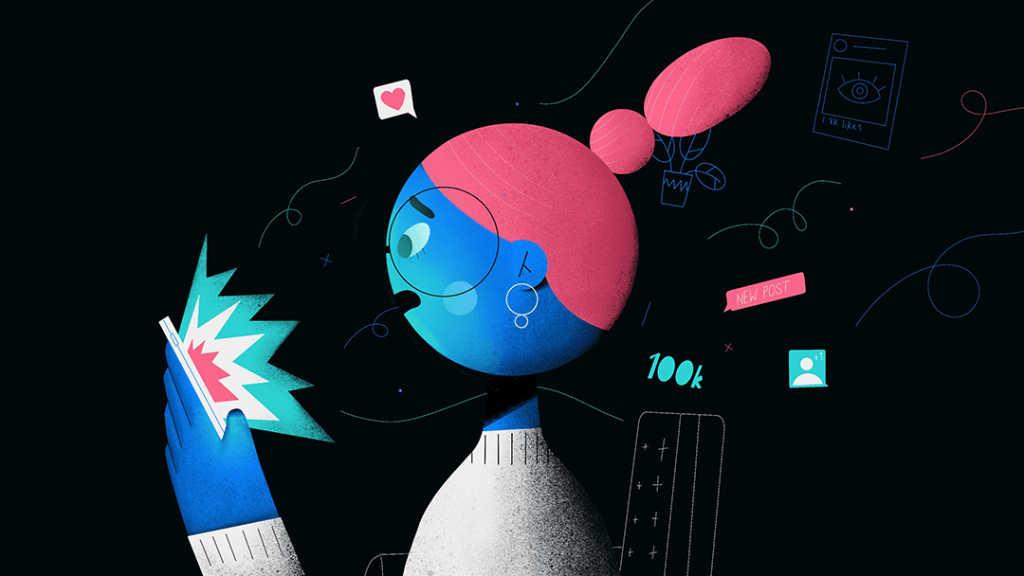
Animation Jargon Explained
Motion design and animation is everywhere, and with it comes a bunch of jargon. Every industry has it, and the motion graphics/ animation biz is no exception. “Aspect Ratios”, “Frame Rates”, “Wireframes”… Yep, we’ve got jargon!
Whether you’re collaborating with people from this industry, or wanting to start out making things move yourself, don’t worry! We’ve pulled together a short A-Z dictionary to demystify some of the most important terms, so you can get with the lingo!
2D – A two dimensional, flat style of artwork.
2.5D – A method of moving 2D elements in 3D space.
3D – Three dimensional elements with depth. Often created in 3D software such as Maya, 3Ds Max, Cinema 4D etc.

Animatic – A rough video showing how the animated sequence will look and move. Often used to pitch concepts and ideas to clients.
Animation – The magical process of storytelling through movement.
Aspect Ratio – The width or height ratio of the video or image. These vary depending on the screen in which the image or video is being shown. A common widescreen ratio for video is 16:9.
Bit Rate – This is the rate a video is coded/ decoded by video playback softwares. The size of the bitrate impacts the quality and file size of your video. Higher bitrates makes your animation nice and crisp with a larger file size. Whereas, lower bitrates keeps that file size down, at slightly less quality. Depending on practicalities in the usage of the video, you may need to find that balance between a low file size and image quality.
Board – A term that’s short for “Storyboard”. This is made up of still designs/ images that show the design and key sections of the video. It’s common to write small directions underneath the images to describe what’s happening on screen at that point in time.
Depth of Field – The distance between the nearest and furthest objects that are in sharp focus in an image. Objects that are out of focus appear blurry.
Ease In & Ease Out – The secret to super sweet motion! It’s the gradual acceleration or deceleration in the movement of objects.
Explainer Video – An animation or motion graphics video that visually educates an audience on a particular subject.
Export – To either save a video file, or send a project file into another application.
Frame – A single frame from a video.
Framerate – The number of frames shown for each second.
Key Frame – A key point along an animation timeline, that defines the starting and ending points of any smooth tration.
Parallax – A visual effect where objects located closer to the camera move fast than objects that are positioned further away from the camera.
Render – Often the bain of any animators daily life, this is the process of exporting and saving a video. This can sometimes take a little while, but it’s worth the wait!
Resolution – Similar to “Aspect Ratio”, it’s the width and height of your video or image, often measured in pixels (px). A HD resolution is 1920×1080 pixels.
SFX – Short for “Sound Effects”. This can give an animated video that extra bit of life and character.
Vector – Created by combining points, lines and shapes to create illustrated artwork. Commonly created in illustration software programmes such as Adobe Illustrator.
Wireframe – A wireframe visualises 3D objects by only showing their geometry (mesh). It can be used artistically, or commonly as a way to quickly render preview 3D animation.
There you have it. Just a short list of some of the key terms we use everyday, that’s hopefully set some things straight! You can consider yourself a bit of a motion geek now!